This week’s topic is about switch, routers, and firewalls. In a cooperation, there are core routers which are connected to many different servers, while for personal use, there is a home router. After a router, there is a switch, and after that is a firewall, and then the network.
There are different types of storage media:
– ROM: read only memory, contain things that cannot be changed (e.g. OS, factory configuration.
– NVRAM: while RAM is volatile memory that use electrical to store memory in the media, NVRAM is non volatile, data is still stored inside even if there is no electrical.
– DRAM: common memory that is used in computer
– CAM: content addressable memory, used in application that need to be regularly used and fast
– hard disk
Switches is in OSI layer 2, it contain the physical address (MAC address) in hexa code, the code is important, just a few characters in the code can help identify which device are being used in the network, however, people can fake their MAC address. By using ARP, it is possible to convert the MAC address to IP address, it will request the DHCP server to give the IP address, however, in a limited time. By providing the lease time, it will be able to help identify the device used in the attack of a network, (e.g. which devices are being used during the lease time). Switch use CAM to track the countless traffics in the network.
Routers is in OSI layer 3, main difference between routers and switch is router can make routing but switch are not able to. Routing is used to make a connection between different network, while switch is only used in a more internal network.
Firewalls, contain information such as successful/failure of connection attempts, the protocols used in the network, and the application used in the network. There are several capabilities that firewalls have:
– NAT, DHCP, VPN tunneling
– load balancing
– fragmentation reassembly
– stateful filtering, performance monitoring
– HW upgrades
Author Archives: 2201807791vicky
week 8
This week’s topic is about network intrusion detection, and analysis. There are 4 types of system that could help with detection and prevention:
– NIDS (network based intrusion detection system): this are used to detect whether or not there are any suspicious activities by analyzing the traffic flow in the network. And to prevent these activities;
– NIPS (network based intrusion prevention system): this are used to prevent the attack recognized in the system. If there is an attack, the system will isolate the server under attack;
– HIDS (host based intrusion detection system)
– HIPS (host based intrusion prevention system)
HIDS and NIDS are both based on rules that have been researched by people (e.g. pattern of attack), and if the research found a new type of pattern, the researcher will add it to the rules. It is made to capture all suspicious packets in the network.
There are 2 types of IDS:
Commercial:
– check point IPS software blade
– next generation intrusion prevention system (NGIPS)
– extreme nips
– tipping point IPS
Open source:
– snort
– bro
– suricata
– sagan
HIDS:
– OSSEC
– fail2ban
– aide
– samhain
week 10
This week’s topic is about event log correlation and analysis. There are a lot of types of logs that exist in a computer, for example, event logs and security logs. These logs can be obtained from a lot of sources; server, mainframe, or workstation.
Logs from OS usually store records on system level, like, login/logout, or system crashes. Logs from Windows usually count in thousands or even millions since there are more activities going on, in a case where the system is attacked, finding the data will be similar to finding a needle in a haystack. To view the event logs in windows 10, simply search for ‘Event Viewer’, there are also other type of logs available:
- IE browsing history
- Set up
- Firewall
- Recycle bin
- Shortcut files
Regarding the collection of data of the logs, there is a need for consideration from the party involved. They are not to disclose anything about the investigation, thus, all employees from the involved party must not know and maybe be given a break for the IT staff to be able to do their work properly. It is usually through a passive acquisition and an active search through the log.
There are several analysis tools that can be used to analyze the logs:
Commercial:
- Splunk
- Retrace
- Logentries
- Logmatic
Open source:
- Graylog
- Logstash
By connecting all servers available in a company to graylog, graylog will be able to analyze all the logs. In the case that there is an attack on one of the systems, it can be investigated by using the data analyzed in the graylog. Graylog provides the time/date, source, and event of each log. It can be used to analyze whether someone tried to brute force a password in the system. By using graylog, data can be searched by protocol or services, which will aid in investigation.
week 7
This week is talking about wireless in network forensic. There are many wireless devices, such as:
– bluetooth earphones
– wifi
– infrared devices; television remotes
– cell phones
– AM/FM radio
There are a lot of cases involving wireless network, a stolen devices like laptop or phones can be easily tracked and recover when connected to wireless network. Moreover, a network attack using wireless network can be investigated and tracked.
IEEE layer 2 protocol series, especially the 802 series, consisted of version.
1. 802.3 -> ethernet
2. 802.1q -> trunking
3. 802.1x -> LAN based authentication
4. 802.11 -> wifi with 3 different frequencies. There are 3 different frame types in this version; management frames, control frames and data frames.
Management frames is to control communication between stations, not including flow control. It is a type 0 to coordinate communication, with MAC address, SSID, BSSIDs, etc as it’s forensic benefit.
Control frames is to support flow control over available medium like RF. It is a type 1 to control the traffic flow.
Data frames is used to encapsulate the layer 3+ data that moves between stations actively and engaging communication over wireless network. It is a type 2 and contain the actual data.
week 5
The best possible outcome during evidence acquisition is when there is no footprint left behind during the acquisition, and the evidence acquired are verified by cryptography means such as md5, sha512, etc.
Physical interception is capturing packet in the wire where packet normally transmitted from. There are several tools available for this:
– inline network tap. When computer connected to access point(AP) are connected with other devices trying to connect with the same AP, the packet from the devices will naturally go through the computer.
– vampire tap. It is used to directly interfere with the wire and read the data from the wire.
– induction coil. This is not available to public.
– fiber optic glass. This work similarly to inline tap.
Radio frequency, hub and switch can also be used to capture packet traffic from devices connected to them.
There are several software that can help with capturing and sniffing packet traffic:
– wireshark
– tcpdump
– ngrep
– nmap
tcpdump is unix tool that work similarly to wireshark. It is used for capturing network traffic of a period of time. Common command for tcpdump:
– tcpdump -D to list out all possible network interfaces
– tcpdump -i interface list all packet captured from the specified network interface
– tcpdump -i interface -w filename.pcap to save the packet captured into pcap file
wireshark is the GUI version of tcpdump as it work similarly as tcpdump.
Common interfaces for active acquisition:
– console
– SSH
– telnet
– SNMP
– etc
week 4
In network forensic, it is important to find appropriate tools necessary to find sample, seal, and dissect the evidence acquired. Evidence could be acquired through means like pcap file.
Flow analysis is used to identify pattern in the traffic, activity, or to find data in the operating system. One of the example to find out is by using the command netstat -an in the command prompt, it will show the list of active connection from the local address.
Wireshark is used as one of the tools for flow analysis. This tool is available for both windows and kali linux, both operating system are capable to use this tool to read the packet traffic in the operating system. By using wireshark, we can clearly see both source and destination address, as well as the information. Each details of the packet captured can be seen. Tshark is also a similar tool to wireshark, the only difference is wireshark use GUI while tshark use cli to capture the traffic.
There are also other available tools for flow analysis:
– tcpflow
– pcapcat, discontinued
– tcpxtract
Several flow analysis techniques are:
– list conversation and flows
– export a flow
– file and data craving
In file carving knowing the file extension is important, in every file, whether it is png or gif, they all contain data that can be deciphered by the hexadecimal.
DHCP is a protocol that helps to provide IP address that will connect you to the network. The IP address provided by the protocol will give you the information of expiration, the expiration will be carried out after several hours or minutes after not using the device. The expiration time will differ from network to network, some will have hours, some will have minutes when device is turned off. This information will be important to proof whether or not the user is a suspect or not, by knowing if there is an attack within the time they usage of the IP address.
Some tools to analyze higher layer:
– oftcat
– smtpdump
– findsmptpinfo.py
– networkminer
week 2
This week’s topic, we discussed about all the possible source of evidence in the network. Which is:
On the wire – in the inside of a network cable (e.g. fibre optic), it can provide real time network data.
In the Air – through radio frequency for data such as access points (AP) and Mac Address
Switches – it can capture data traffic using packet sniffing
Routers – it connect traffic between networks and can act as a packet sniffer
DHCP Server – obtain data such as the IP address, Mac address of the host device requesting the data
DNS Server – it can create timelines of the network activities
Authentication Server – it can see the logs of account attack, such as failure attempt to brute force password
NIDS/NIPS – it is used to monitor the network traffic real time
Firewalls – used for packet inspection (forward / backward)
and many more…
Internetworking is about a connection and communication between many networks (2 or more). To have internetworking, a link between network must be established, routing for delivery of data packets, an account to keep track of the status information of the network, and also proving service without the modification of the network architecture.
For internet protocol suite, it is needed to know the concept of TCP/IP model and an understanding of the flow of flow record analysis, packet analysis, and web proxy discretion.
week 1
Network forensic is a legal search of evidence in network traffic. The same as the ‘Forensic’ in medical term, it is used to dissect the victim / party involved to search for involvement of a crime. The term is used for finding evidence, information, and detection.
We need Network Forensic for incident response. When there is a network attack, several questions need to be answered, such as, why, how, what, when, and where, to find the root of the cause to help better prevention in the future attack.
There are many source of evidence from the network that can be taken to account, such as:
– Email
– CCTV
– ISP Log
– Wifi usage history
– etc..
There are 2 investigation method, OSCAR and TAARA
– Obtain information, it is information gathering of the incident and the environment where it occurred.
– Strategize, strategizing from the information obtained and list the priorities.
– Collect evidence, it is legally obtained copy of evidence according to the law.
– Analyze, using the information and evidence available, list possible explanation and theories.
– Report, write down detailed explanations and facts for people to be able to understand.
– Trigger, what incident that trigger the investigation
– Acquire, identifying and collecting of evidence
– Analysis, make an explanation of the evidence obtained
– Report, made for the higher ups to make a plan and take measures based on the facts given
– Action, action recommended
Maintaining Access
Maintaining access is one of the step when attacker want to exploit the application of the victim. It saves a lot of time when the attacker wants to go inside the application again, since once you got in the admin, and put a backdoor there, its easy to get in and out of the admin page without having to redo the hacking process again and again. That is why, this is one of the important step when hacking.
However, for a certified penetration tester, maintaining access or putting a backdoor on the system of their client is not ethical. It is not ethical because a certified penetration tester are supposed to report their findings and vulnerabilities, maintaining a backdoors that are not reported to their client.
There are several methods to create a backdoor:
– Tunneling
– Creating OS Backdoor
– Web Based Backdoor
One of the tools in OS backdoor is called cymothoa, it is for injecting a shellcode backdoor into an existing process. Other tools are intersect and Metasploit>
Tunneling is to bypass the protection that exist in the target’s network. There are several tools for this, such as, NC, socat, dns2tcp, etc.
Web based is when the target is a web application, after gaining the admin access, file containing backdoor file can be inserted.
Sherlock
Sherlock is a tool named after Sherlock Holmes, it is a tool to investigate, find, and list out related account that it can find with the inputted username or email address.
This tool use python3 script, so make sure to install python 3.6 or higher beforehand.
The installation process are:
1. git clone https://github.com/sherlock-project/sherlock.git pull the project repository into your system folder
2. go to the directory of the cloned project folder, cd sherlock
3. install the requirement for this tool, python3 -m pip install -r requirements.txt
4. try typing python3 sherlock.py -h to make sure that the tool is working
You can try to find all your related account with,
python3 sherlock.py [username] or
python3 sherlock [username]
The results will show you all the possible website that it can find.
For example, I searched for vicky131102
I type python3 sherlock vicky131102 it will take a while to gather all the account from multiple website, the result will be something like this
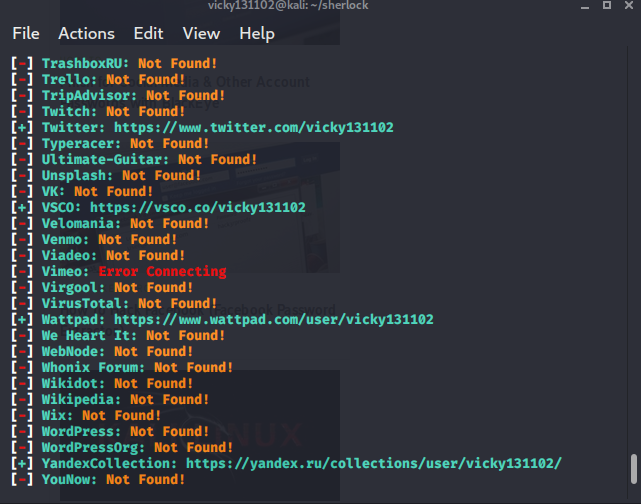
you also can type and insert multiple parameter, so python3 sherlock [username] [email] [username]
