Sherlock is a tool named after Sherlock Holmes, it is a tool to investigate, find, and list out related account that it can find with the inputted username or email address.
This tool use python3 script, so make sure to install python 3.6 or higher beforehand.
The installation process are:
1. git clone https://github.com/sherlock-project/sherlock.git pull the project repository into your system folder
2. go to the directory of the cloned project folder, cd sherlock
3. install the requirement for this tool, python3 -m pip install -r requirements.txt
4. try typing python3 sherlock.py -h to make sure that the tool is working
You can try to find all your related account with,
python3 sherlock.py [username] or
python3 sherlock [username]
The results will show you all the possible website that it can find.
For example, I searched for vicky131102
I type python3 sherlock vicky131102 it will take a while to gather all the account from multiple website, the result will be something like this
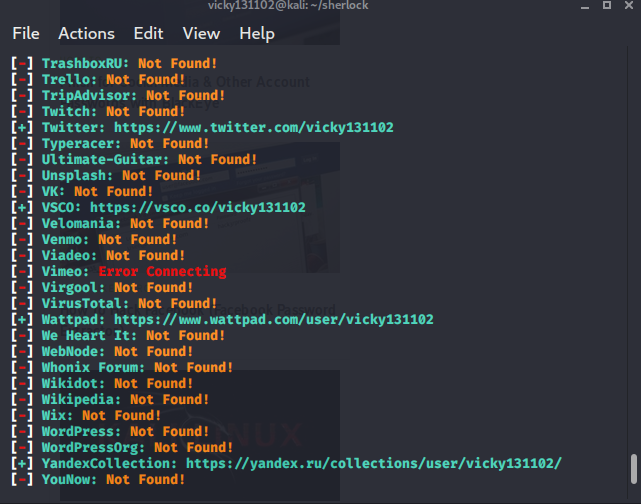
you also can type and insert multiple parameter, so python3 sherlock [username] [email] [username]
